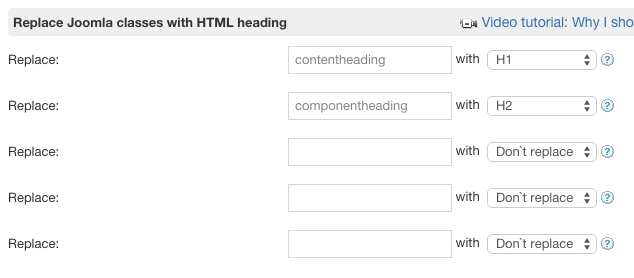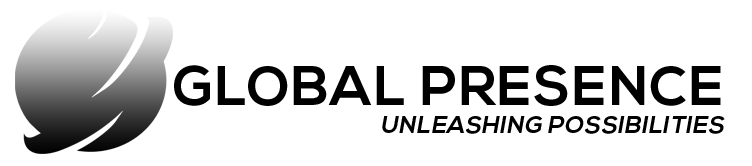Manage all your meta tags on ONE page, and save 95% of your time doing SEO.
MANAGE METATAGS
INDIRECT LINKS
OPTIMIZE PAGES
MONITOR KEYWORDS
PAGE SCAN
GOOGLE PING SETTINGS
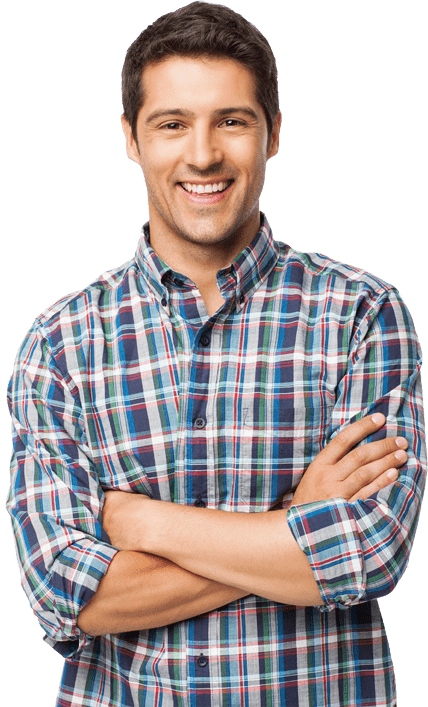
TRACK & OPTIMIZE
Keywords Settings Allows You To:
- Choose the source of the keywords to be monitored on the Keywords Manager and Pages Manager.
- Choose the delimiter for the keywords. For example, if you use a colon as a delimiter of your keywords, then you should enter it here.
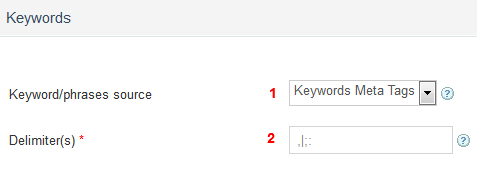
AUTOMATE & STREAMLINE
Save time and money!
- AUTOMATIC KEYWORDS LINKING
- AUTOMATICALLY ADD ALT TAGS
- STYLIZE KEYWORDS
- SEO STATS
- META TAGS TAB SETTINGS
- REPLACE CLASSES
Choosing Us for A Smart Idea
You know that incoming links to your site are important for search engine optimization, but did you know that Internal Links are also important? For example, linking a sales page to every mention on your site of that page’s most important keyword will help to associate that keyword with the page, and improve your Search Engine Optimization has never been easier!
Choosing Us for A Smart Idea
Optimizing images is becoming more and more important in SEO (Search Engine Optimization) for websites and the Image ALT Tag attribute is a critical step that is often overlooked. This can be a lost opportunity for better rankings.
Choosing Us for A Smart Idea
Search engines look at several elements on a page to determine which words are the most important. Such elements include bold, italic and underlined words. The goal of using such font styles is to emphasize key words and phrases in the body of your article.
Choosing Us for A Smart Idea
At a moment's notice, you can know exactly what is going on with your keywords and metatags. You can see how many keywords are up or down on Google and how many of your metatags are missing so you can quickly fix them. SEO stats have never been this easy!
Each of the SEO Stats numbers also takes you to a page where you can see all items and optimize them even further. For example, clicking on the "Missing Title" number will take you to a list of all the items that are missing title metatags.
Choosing Us for A Smart Idea
The Meta Tags Settings Tab Contains a Number of Options:
Keywords/Title Counter (1) - Set the number of characters or words for the keywords/title tag counter on the Meta Tags Manager. Experts recommend no more than 76 characters.
- Description Counter (2) – Set the number of characters or words that will be extracted from your article to generate the description meta tag, when using the Meta Tags Manager. Experts recommend no more than 200 characters.
- Get Description From (3) – Choose to generate your description meta tags automatically from your article content. Use the intro text (everything before the “Read More” break line) or the “full text” (anything after the “Read More” break line). If you choose “intro text” and there is no break line, iJoomla SEO will use the full-text content to generate the descriptions.
- Omit These Keywords/Tags (4)– Plugin tags have no value for SEO, so you can choose to omit them from the description metatag generated from your article.
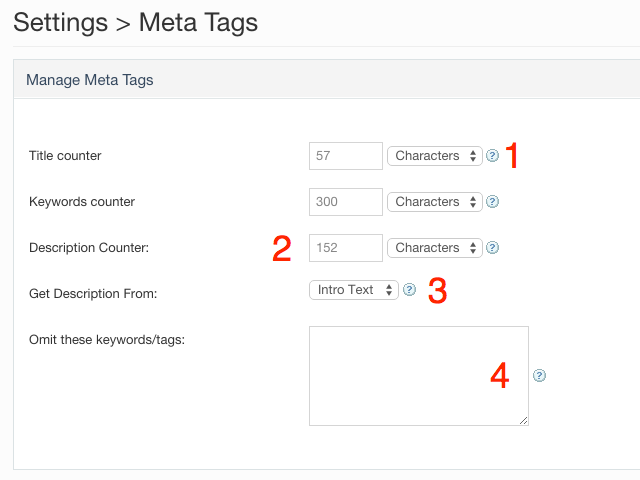
Choosing Us for A Smart Idea
We use some unique classes for page titles and other page features. SEO Manager lets you change those classes for standard HTML headings.
For example, add an H1 tag to the "contentheading" at the top of each of your articles and the content of that tag will look more important to Google crawlers.
You can choose up to five such Replacements/Additions, but we recommend beginning with the two default options (contentheading, componentheading). They're at the top of the page and should have H1