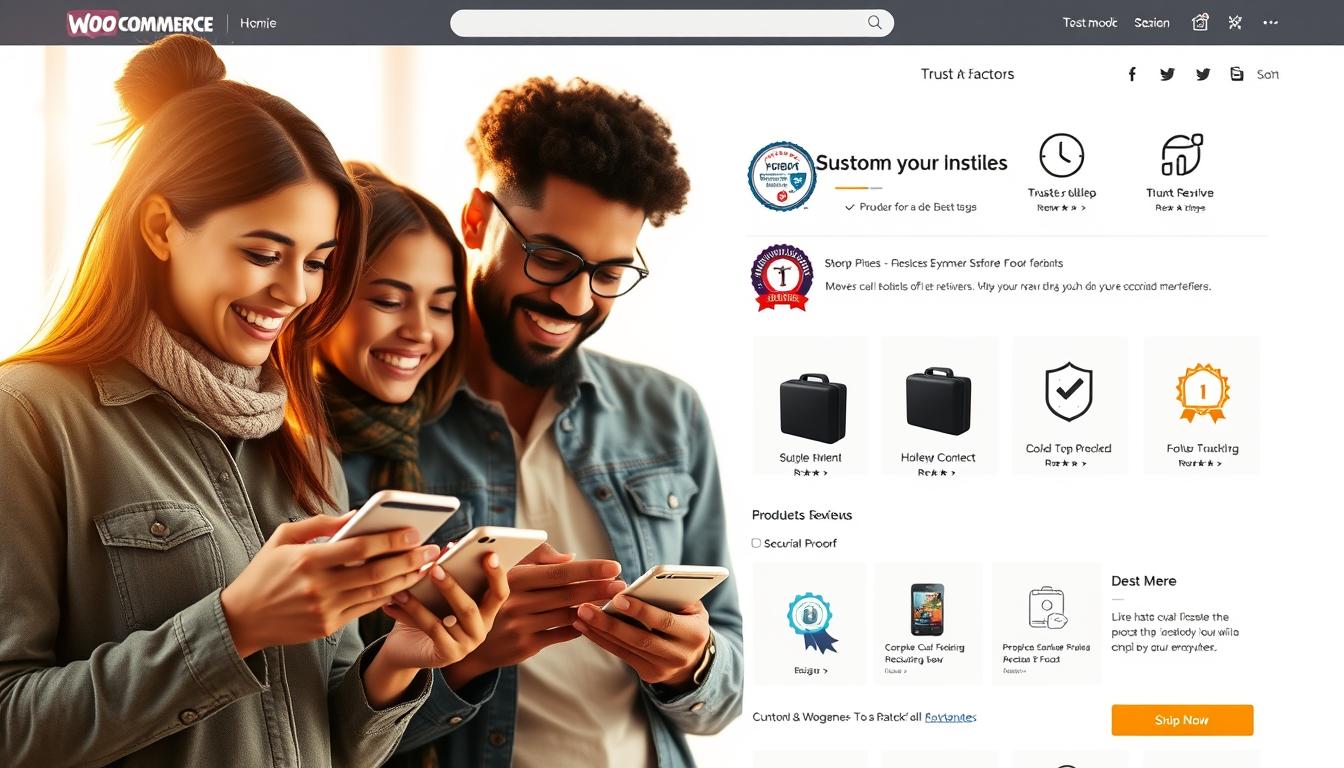Ever wondered why some online stores seem to effortlessly turn browsers into buyers while others struggle to make a sale? You’re about to uncover the secret formula for high-converting WooCommerce product pages. This formula is used by industry leaders to boost eCommerce sales techniques and improve online store conversions.
In this article, we’ll explore expert strategies and actionable tips. We aim to transform your product pages into high-converting powerhouses. We’ll cover optimizing images and writing compelling descriptions. Also, we’ll discuss leveraging customer reviews and fine-tuning your SEO. Stay tuned as we reveal best practices that can lift your WooCommerce store’s performance and profitability.
Importance of High-Converting WooCommerce Product Pages
Understanding the value of high-converting WooCommerce product pages is key to eCommerce success. A well-set product page boosts online sales by drawing in and keeping customers. By using conversion optimization, every part of your page works to improve the shopping experience.
Online shoppers know how vital smooth navigation and fast loading times are. These factors stop customers from giving up on their purchase. Also, great content matters a lot. Clear, engaging descriptions and quality images can sway buying decisions, leading to faster sales.
Well-optimized WooCommerce pages are fundamental for increasing sales and earning customer trust. They not only showcase your products but also build trust with buyers. With a focus on both technical upgrades and compelling content, you’re set for a successful online store.
Optimizing Your Product Images for Better Conversions
To boost sales on WooCommerce, focusing on image optimization is key. Quality visuals catch the eye, build trust, and increase sales. Great product photos let customers fully see what they’re buying.
Using high-res images from different angles boosts engagement. People want to see every part of what they’re buying. They also like seeing products in real settings, which helps them imagine owning them.
If your images are too big, they can slow your site down. This might make you lose sales. ShortPixel says you can shrink images by up to 90% for faster page loads. Quick loading times mean happier visitors and more sales.
To make sure your images are top-notch and work well, think about these tips:
- Use high-resolution images for clarity and detail.
- Show multiple angles for a comprehensive view.
- Include zoom features to allow closer inspection.
- Feature lifestyle images to provide context.
- Optimize images to reduce load times and improve performance.
Top-quality visuals and smart optimization tricks will make your site more engaging. This will help increase your sales.
Crafting Compelling Product Descriptions
Writing great product descriptions can really help your sales. It’s key to talk about your product’s unique benefits. And also to know what your customers want.
Make your writing clear and convincing. Use descriptive words and active verbs to make your product come alive. Share stories that make the customer the hero, to create emotions and a link to your product.
Don’t forget to add SEO keywords in your descriptions. This includes the title and bullet points. Doing this well will bring more visitors to your WooCommerce pages.
Keep your writing clear and to the point:
- Introduction: Start with something that grabs attention.
- Key Features: Point out what’s special about your product.
- Benefits: Show how it fixes a problem for the buyer.
- Technical Details: Share details that help in making a choice.
- Call to Action: Nudge them towards buying or finding out more.
Adding these elements to your product descriptions will make them better. This leads to more sales and helps your writing be more effective.
Leveraging Customer Reviews and Testimonials
Putting customer reviews and testimonials on your WooCommerce product pages can really help your sales. These reviews act as social proof in marketing, convincing potential buyers about your product’s quality. They trust the feedback from people who have already bought your product.
To use customer reviews well, you should display them to build trust. For example, share stories from happy customers about how the product was better than they expected. Adding text, ratings, and video testimonials makes your product seem more appealing and trustworthy too.

Seeing positive feedback makes it easier for people to trust your brand. If reviews seem real and relatable, they make your social proof stronger. This leads to more sales and happier customers.
SEO Best Practices for WooCommerce Product Pages
It’s vital to implement WooCommerce SEO best practices to boost your site’s visibility on search engines. This can lead to more organic traffic. Start by optimizing your product titles and descriptions with the right keywords. This helps search engines to understand and rank your content better.
Improving your URL structure is also key. Make URLs short, clear, and full of keywords that both users and search engines can easily get. Also, adding meta descriptions is important. They don’t directly change search rankings but are crucial for getting more clicks, which improves visibility.
Having fast-loading pages is critical. If your pages load slowly, it can harm your rankings and upset users. You can speed things up by compressing images, enabling browser caching, and using a CDN. Together, these steps boost your site’s SEO and performance, attracting more potential customers.
Below is a comparison of key WooCommerce SEO elements that can enhance your product pages:
| SEO Element | Best Practice | Benefit |
|---|---|---|
| Product Titles | Include relevant keywords | Better search engine ranking |
| URLs | Short, descriptive, keyword-rich | Improved user and search engine understanding |
| Meta Descriptions | Include a call-to-action and relevant keywords | Boosted click-through rates |
| Page Speed | Compress images, use a CDN | Enhanced user experience and search engine ranking |
The Role of Trust Signals in Boosting Conversions
Adding trust signals to your eCommerce site is key to building credibility. These features reassure shoppers that your store can be trusted. This can lead to more sales. Many parts of eCommerce trust play an important role, making the shopping experience better and more reliable.
Security badges are your first line of defense. They tell customers their personal and payment info is safe. Badges from known names like Norton, McAfee, and Trustwave give people a sense of security and confidence.
Clear return policies are also crucial. A straightforward and easy-to-find return policy shows you care about customer happiness. And are open to handling returns and exchanges. This makes shoppers more willing to buy, knowing they’re protected.
Having quality guarantees and being open about your business practices also build trust. Promises about product quality show you believe in your goods. Being open about how you operate, like using ethical sources, shows you are honest and have integrity. This openness improves how people see your brand.
When we look at these trust signals together, it’s clear how they make your store seem more credible:
| Trust Signal | Impact on Credibility | Conversion Boost |
|---|---|---|
| Security Badges | High | Significant |
| Clear Return Policies | Medium | Moderate |
| Quality Guarantees | High | Significant |
| Transparent Processes | Medium to High | Moderate |
By using these eCommerce trust factors smartly, you do more than just look credible. You also create a space where customers feel confident buying. Building online credibility is vital today. It directly affects how well your eCommerce site performs and grows.
The Power of Clear and Persuasive Calls to Action
Creating effective calls to action (CTAs) is key. They help guide potential customers to purchase, meeting their needs quickly. Make sure your CTAs stand out on your WooCommerce pages.
Using compelling language in your CTAs helps boost your numbers. Phrases like “Buy Now” or “Sign Up Today” push users to act fast. This approach is vital for getting more people to engage with what you’re selling.
Here are some tips to make your CTAs even better:
- Be Clear and Concise: Use simple language to make your next steps obvious.
- Use Contrasting Colors: Pick a CTA button color that pops against the page background.
- Highlight the Benefit: Tell users exactly what they get, like “Get 20% Off Today!“
Let’s compare what makes a CTA work or fail:
| Aspect | Effective CTA | Ineffective CTA |
|---|---|---|
| Language | Action-oriented (e.g., “Shop Now”) | Passive (e.g., “Learn More”) |
| Positioning | Prominent and visible | Hidden or less noticeable |
| Design | Contrasting colors | Blending with page design |
| Copy Length | Short and concise | Long and wordy |
Focus on improving your CTAs with these strategies for better engagement. Doing so will help increase your sales on WooCommerce.
Streamlining the Checkout Process
Streamlining the checkout process is key to lower cart abandonment. It makes shopping faster and easier, increasing customer satisfaction and conversions. Begin by cutting down the steps needed to buy something. Using a one-page checkout helps customers buy quickly without stops.
Offering various payment methods is also crucial. People have different preferences. So, including credit cards, PayPal, and digital wallets serves more customers. Plus, having auto-fill for return shoppers speeds up their buying process, adding to their convenience.
Always testing and refining based on what your customers say is vital for a smooth checkout. Conduct regular A/B tests to see which checkout setups work best. Look at the results and tweak your process to keep improving the shopping experience.
Importance of Mobile Optimization
Nowadays, making sure your WooCommerce pages work well on mobiles is a must, not a choice. With lots of online shopping happening on smartphones, having a site that’s easy to use on phones can really help your business do well.
When you make your site better for phones, you need to think about a few key things. One important part is making sure your site looks good and is easy to use on all kinds of screens. This means having a responsive design. It makes shopping better for everyone by making everything flow well and be easy to find.
How fast your site loads is super important too. Research shows that if your eCommerce site loads fast, it’s much more likely to make sales. Sites that load in less than a second do way better than the slower ones. So, try to get your site to load in under three seconds.
Making it easy to find things and picking products by category helps a lot too. Having clear info about the products and great pictures also makes people more likely to buy stuff. Improving the mobile shopping experience in these ways is key.
Lastly, a checkout that’s easy for mobile users makes a huge difference in sales. By focusing on these things, your online store won’t just be mobile-friendly. It will also be ready to attract and keep more customers who shop on their phones.
Utilizing Advanced Analytics to Improve Conversion Rates
Using advanced analytics can boost your WooCommerce store. By understanding how users interact on your product pages, you can make better decisions. These decisions help increase your conversion rates.
Starting with A/B testing is key. This lets you see which page elements, like buttons or images, work best. Watching these changes closely can make your conversion rates grow.
It’s also vital to track how customers move through your site. Knowing every step from when someone arrives to when they buy can show you what’s stopping your sales. Fixing these problems boosts conversion rates.
Comparing your store’s performance with others in your industry is helpful too. This shows you where you stand and helps shape your goals and plans.
| Analytics Technique | Purpose | Outcome |
|---|---|---|
| A/B Testing | Compare different page elements | Identify which elements boost conversions |
| Tracking Conversion Paths | Monitor customer journey | Identify and remove barriers |
| Industry Benchmarking | Compare performance with competitors | Set realistic and strategic goals |
By focusing on advanced analytics, you can make your WooCommerce pages better. This leads to a more successful online store.
Conclusion
Getting more people to buy from your WooCommerce store is more than just luck. It takes a mix of smart planning, interesting content, and technical know-how. Use tips like better product images, improved descriptions, customer reviews, and SEO tactics to boost your site’s sales. This approach doesn’t just make your store look nice. It creates a smooth and convincing shopping journey that leads to more purchases and loyal customers.
Adding trust signals, clear calls to action, simple checkout, and making your site mobile-friendly can lift your store’s results. This helps shoppers trust their buy, reducing the chance they leave without buying and boosting sales. Plus, offering many payment choices and clear info on shipping and returns can make customers come back, which is key for a thriving online store.
Lastly, using data is crucial. Use analytics to see what users do and keep improving your strategy. Tools like exit-intent popups can save sales by catching users before they leave. By following these steps, you’ll not just make your product pages better. You’ll also help your store grow and succeed online.