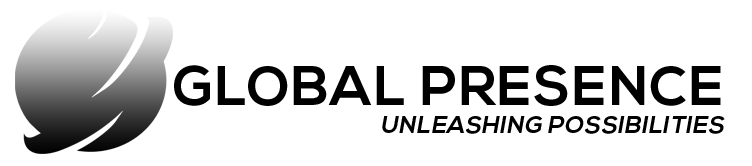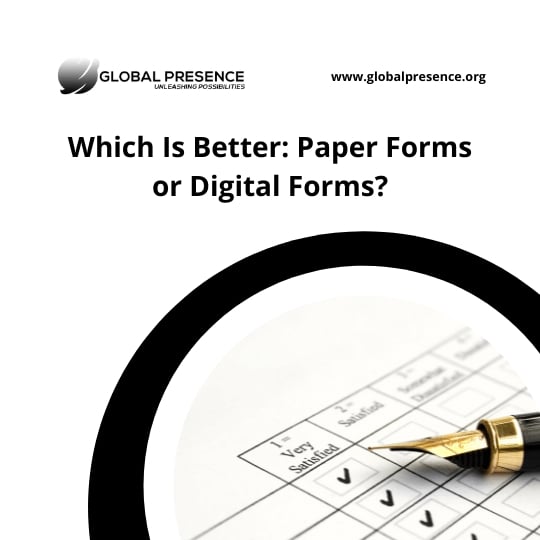
Which Is Better: Paper Forms or Digital Forms?
Business and forms are inextricably linked and have been for at least a century. It's all too easy for businesses, especially ones that have been around for a long time, to fall back on tried and proven methods. Unfortunately, this may necessitate the use of paper forms despite the fact that substantially superior alternatives exist.
Technology has steadily developed over the last few years. If you're used to utilizing paper forms, you might be wondering why you should switch to digital forms. Let's look at the benefits and drawbacks of using paper forms in your profession.
The difference between paper and digital forms
Forms are used for purposes in industries. Some forms require moving to another location. It is more convenient to use digital forms in such situations as it avoids duplicating the data entry from the paper form to the computer.
A digital form is a data collection tool that works similarly to a paper form. Documents can be digitized in a wide range of formats. In every industry, forms are used for a variety of functions. Field inspections, for example, need going to a different site outside of your workplace. In such cases, it is more practical to employ digital versions.
Advantages of paper forms
- No need for an electricity source.
No power required. Paper forms do not require a battery or Internet connection.
- Easy to hand out.
It's simple to transfer. When using a paper form, you can give it to a coworker and ask them to fill it out.
Disadvantages of paper forms
-
Difficulty in reading penmanship.
It's a challenge to read. It's a cost to your firm if you have to take your employees out of the field to clarify what they wrote on their paperwork.
-
Slow progress of papers.
Transmission is slow. Once a paper form is completed, it must be returned to the headquarters. Depending on your location, this could take hours or days. Delays like these make it more difficult for you to run your company.
-
No updated analytics.
There are no analytics. There is no simple way to examine data from a paper form without re-entering it into a spreadsheet or another system. Digital forms make the process easier.
-
Unsafe data
There are issues with security. There is no method to encrypt paper forms, unlike digital information. That implies a misplaced paper form may be read with ease!
Pros of digital forms
-
Speed up work
You'll be able to automate operations, interact with the company's existing systems, and speed up data analysis processing as a consequence.
-
Access to data
It is possible to use the software both online and offline. As a result, if you need to collect data in a location without access to the internet, you won't have any issues.
-
Save time and money
When you fill out digital forms online, you save time by not having to retype the information, giving you more time to do other things. You may share the same document with multiple individuals via an app, saving paper and, as a result, money.
-
Easier attachments
You can upload as many photographs as you want to provide extra information when filling out the digital forms. You can also include your client's signature on the form.
Achieve your own digital form with Global Presence
We save you time by eliminating the need to develop forms for your small business. Based on the user's browser language choices, our Google multi-language converter updates them.
Global Presence Marketing is serving the business and marketing needs of international clients and partners. We are accessible online - SCHEDULE HERE. For help, call (888) 719-4771 or send us a message through our Contact Page